Meitu is the Windows version of this popular photo editor, which has accumulated tens of millions of downloads on iOS and Android. This adaptation for computers has the same range of features as the mobile versions of the app, so that, in a matter of seconds, you can turn any ordinary photograph into a true work of art.
The first thing that stands out with Meitu is how easy it is to use. To start working with the program you simply have to drag a photograph into the interface and start playing with the different tools in the side menu. The most basic tools allow you to crop photographs, copy and paste fragments, rotate images, use a magic eraser, and so on. However, the app offers much, much more. And it's all just a couple of clicks away.
Also in the side menu you will find lots of very interesting options and advanced tools, with which you can add lots of stickers, adjust the colors of the image, isolate elements within a photograph, or use a wide variety of different brushes. Another interesting tool is the collage creator. From the app you can create spectacular personalized collages, choosing a minimum of two photographs and a maximum of sixteen. The possibilities when it comes to customizing the look of the collage are enormous, being able to individually increase or decrease the size of each photograph, to create unique compositions.
One of the most fun tools in Meitu is the poster maker. This feature basically allows you to choose a photograph and a predetermined template to turn your photo into the cover of a magazine or the poster inside a marquee. The results are very good and the process will only take a couple of minutes.
Meitu is a great photo editing app, which will allow you to give a personal and original touch to any image in a matter of seconds. Thanks to its simple interface and wide range of features, any user can start to create and give free rein to their imagination, without the need for complex tutorials or long explanatory videos.






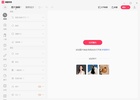

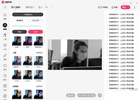
















Comments
It is very good